Questions & Answers
- How can I get my $80 Coupon?
- There are two options to get your $80 coupon.
- • You can write a blog post on any "Large Touch Screen"
topics on your blog or website. You topics could be "New
gadget", "Using interactive touchscreen in conference room or
lobby", "Using large touchscreen for medical / real estate / law
& court room/ education applications, etc".
- • If you don’t have a blog, you can place our logo / pictures on your website for reference, knowledge base, partnership, etc.
Provide a reference link to our multi-touch solution (http://tabler.tv) in your blog or on your web reference pages. Then email your blog or website address to us at: [email protected]. You will receive $80 coupon via email as soon as we confirm the information.
- What's included in my $80 coupon?
- The $80 coupon is consisted of 2 coupons with value of $50 and $30 respectively.
- • $50 OFF $750;
- • $30 OFF $450;
- How can I get started?
- You can freely use any of our web images, videos or content from anywhere as you wish to get started. We have prepared a few high quality pictures for you. You can right click on the image and select "Copy Image Location" to get the URL or just "Save Image As" to download it.
-


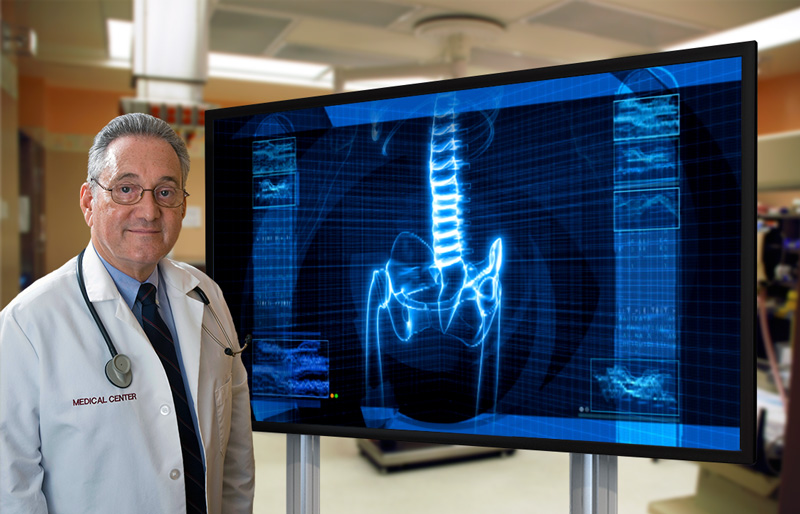
-



-


- More pictures for different usage / application
scenario will be added here later.
- How to place TablerTV logo on my website?
- If you don't want to write a blog, you can simply place our logo on your organization / business website (on content, knowledge base, press release, faq, reference, or partnership web page, etc) to get coupons. For example:

- You can copy & past the following HTML code onto your web page:
-
<a href="http://tabler.tv" title="convert tv / display into multi-touch screen monitor">
<img src="http://tabler.tv/images/tabler-tv-logo.png" alt="convert tv / display into multi-touch screen monitor">
</a>
